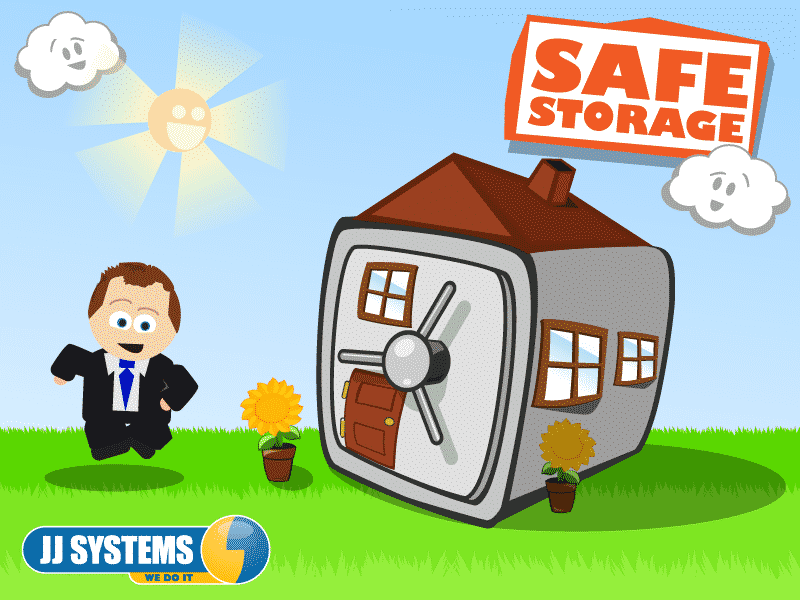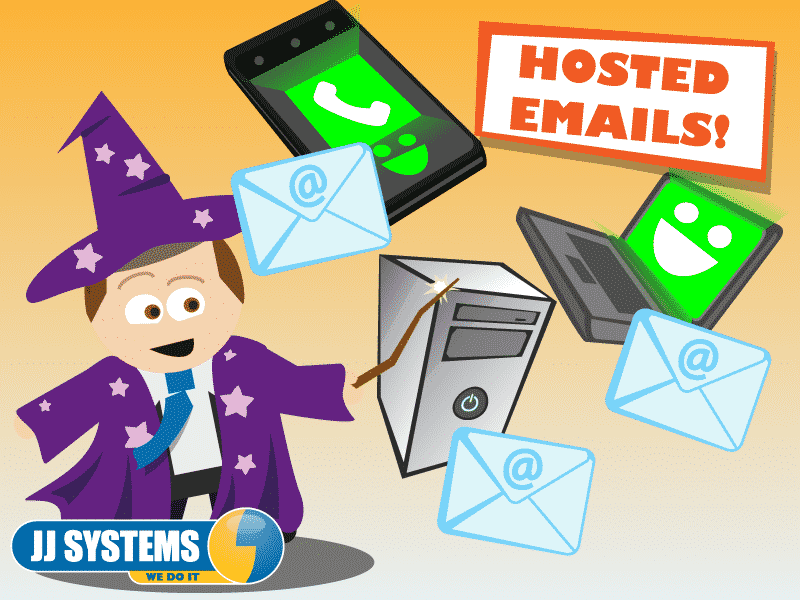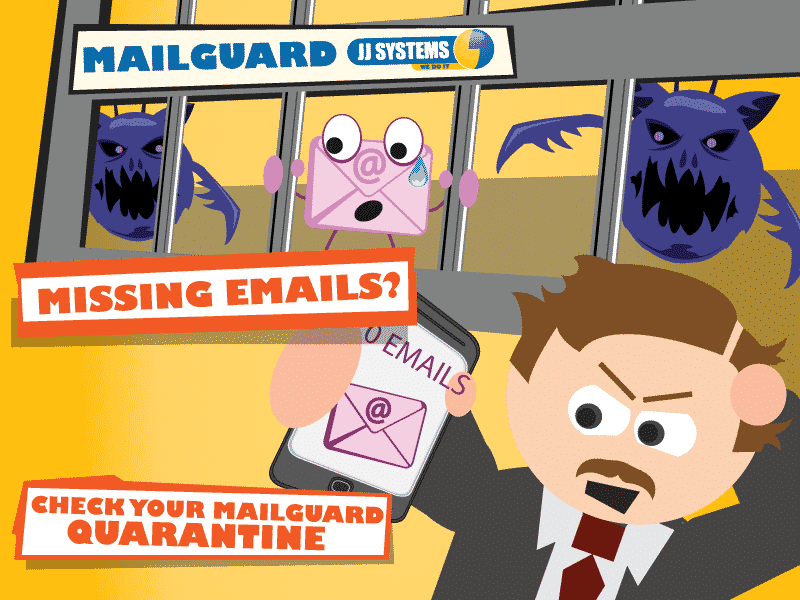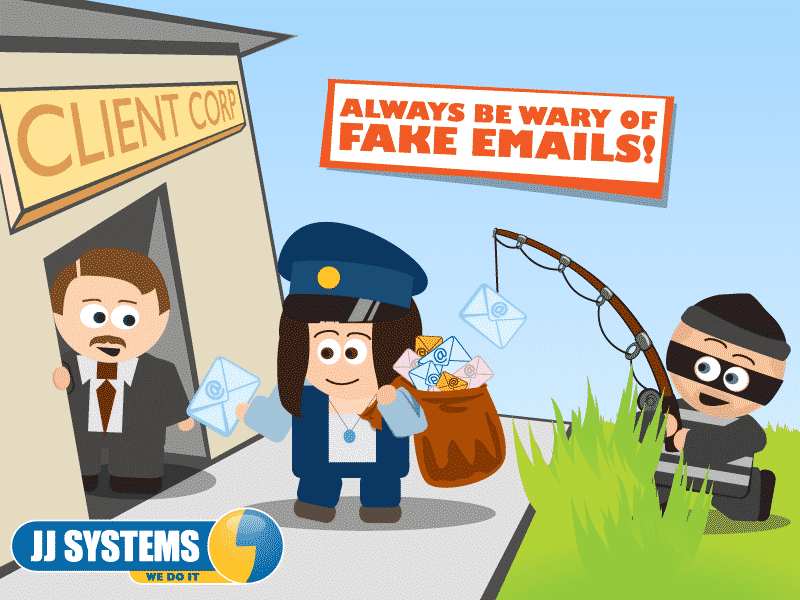IT Support Don’ts for Small Businesses x 7
IT Support Simple Do Nots
Here are our current TOP 7
IT Support Don’ts – At the end of this article you can find the summary of the 7 answers to these top DON’TS. On reflection these seem pretty easy, but are regularly missed by Small Business Owners – how many of these simple errors do you or your staff commit?
Don’t leave your Passwords on Post-IT Notes
IT Support Don’ts – As an IT service and support company it can be quite frustrating walking into a business and finding passwords for network logins. Not to mention applications and even worse for banking software stuck all over desks and screens or saved in text files on desktops.
Maybe staff are trusted, however often clients have restricted management data or payroll information they would prefer not to divulge to all staff.
Often staff have access to offices and machines out of hours, with passwords easily accessible around the business by simply collecting a post-it note from a desk.
These may seem simple things, but it can be frustrating in business when staff deliberately cultivate data from an employer, often before leaving.
Don’t leave your old employees with access to systems
Many businesses forget that when a staff member leaves they regularly have access to remote systems, email services or worse still keys for a building. As an IT service and support company we often have to advise clients to have a ‘staff exit procedure’. Which has little to do with doors & more to do with ensuring all necessary services are ceased and items returned. This can become more pertinent when there is a significant turnaround of staff.
Don’t let your email grow unmanaged
Data has become large, with emails and attachments growing, often with businesses giving little thought to storage, management or pruning of their data. With data growth comes issues with speed and with efficiency. Email growth also means that businesses do not comply to their own central storage policies, leaving data fragmented around company mailboxes. Rather than stored in a simple manner for access centrally. Resultant circulation of email and attachments increases growth further, spiralling the data growth.
This is why its one of our IT Support Don’ts – Cost of storage maybe cheap, backups, online and using other media also is relatively inexpensive. However the cost of data restoration in the event of hardware failure or every day disaster is time consuming. Equating to loss of service, loss of business and in some cases the complete inability to trade.
Don’t let your backups clog up your hard drives
With many accounting or CRM applications there are ‘internal’ backup facilities, allowing staff to create a snapshot of data – often required before major works, period ends or simply for resilience purposes. These backups easily grow, they increase in size, littering drives, regularly being backed up by other services, simply increasing data growth again. Often pruning these backups helps to reduce the data being managed significantly.
Don’t leave your anti-virus software without updates
It seems almost crazy to leave your front door open & leave the house for work, hoping no one walks in and runs off with your precious belongings. It’s the same leaving your machines unprotected. Not only that single machine, but any others which it is linked to can quickly and easily become vulnerable to virus attack. Some viruses log your key strokes, hoping to steal your banking details, some encrypt your data, rendering it useless and others destroy hard drives and data on purpose and irrevocably. Surely it makes sense to add some protection to your machines the cost differential between the software and the loss of an entire trading business is not comparable.
Don’t leave your operating systems without updates
On many occasions we find that potential client businesses we visit do not have any policy on security updates. Their current IT providers do not advocate, nor manage security updates on machines. With hackers constantly monitoring and finding holes in software, the security updates are essential to protect machines, browsers, networks & software from the unscrupulous infiltration of malicious software.
Don’t leave your machine logged in
We regularly note businesses leave their machines, not only logged in, but also often with files open. Open files on machines left for hours, weakens data protection. Any power cut can cause data corruption, open files normally means that backups are not being completed correctly.
What is the simplest thing that any business can do to protect its business from basic IT virus issues?
Tackle staff complacency with simple training and effective education.
- Keep Passwords Secure
- Remove Old & Inactive Employees from Systems
- Manage Email & Data Growth
- Prune & Manage Software Backups
- Update your Anti Virus Data
- Ensure Operating System & Office Software has all Security Patches
- Log Off & Restart your machine before leaving your Office