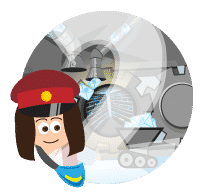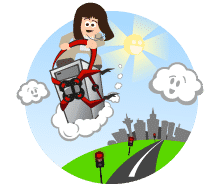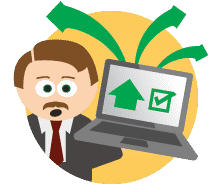Hosted Outlook & Office 365
Office 365
JJ systems support services – Login to your Office 365 account. You will have almost all the same facilities as in your Desktop Outlook software. You can manage your Out of Office, setup Rules and review Calendars just as if you were on your own machine in the office.
This Webmail facility is a useful tool to test if your Outlook is working on your local machine.
Mail Archive
Mail Archive
JJ systems support services – Login to your mail archive to easily search for any old or deleted emails.
You can access this Mail Archive by logging into your client login section of this page, this Mail archive is used with Office 365.
If you need any help accessing this please get in touch with Support and they will help.
Other Services
Login to your different JJ systems support services we provide.
For those trying to access Mail Archive 2 which links to your Office 365 account please see the client login page, or get in touch with support and they will be able to help. Please also note that Mail Archive Historic is a copy of Mail Archive 1 from the end of 2020 and is not being updated.
If you need to login and have forgotten your password, please contact the office on 01227 371376.
Cloudstation
JJ systems I.T. support services – Login to cloudstation to share files and large documents securely.
Client Login
JJ systems support services – The client login page is for our clients to check and review a history of all incidents we’ve opened on their behalf, and a full log of their backups.
Check your Incident status and Backup log information here.
Mailguard
JJ systems support services – Login to our Mailguard system to review your Spam settings and check any queued emails waiting to be delivered to your Outlook. You can setup reports on email volumes & viruses found – plus more. To access our old Mailguard4, use this link Mailguard4.