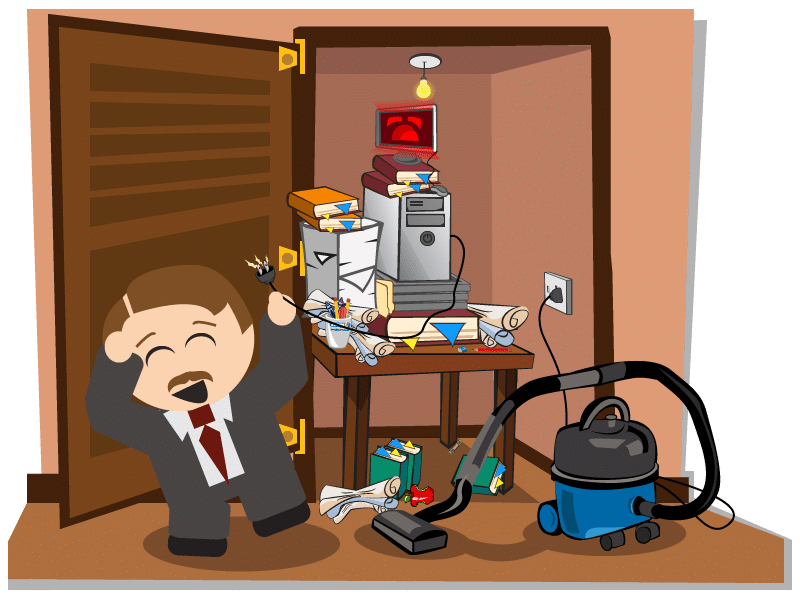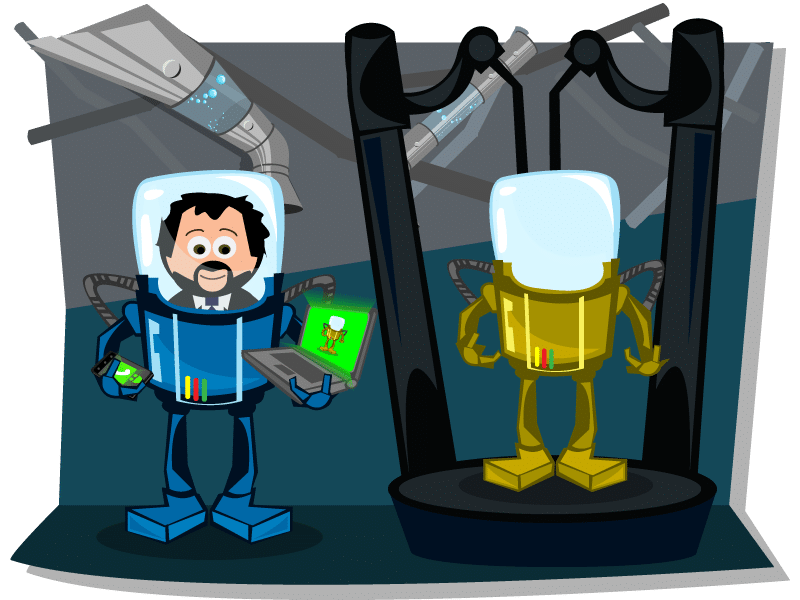Considerations for cabling a new office space
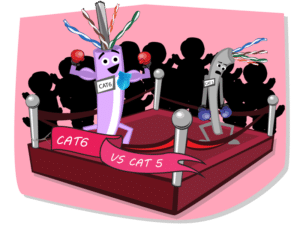
CAT6 Cabling VS CAT5 Cabling
If you are running new cables in your office then ensure that they are CAT6 and not CAT5 cabling. CAT5 are fine and likely not worth upgrading if already in place and all working correctly. However new cables should all be CAT6 if they are running to a patch panel. Cabling with CAT6 is recommended because of the extra shielding it has. Especially against interference against other equipment or items such as a microwave.
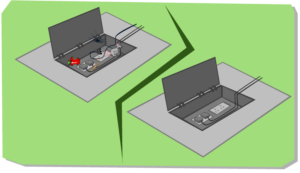
Try and avoid floor boxes
Floor boxes are often placed under desks which get kicked over time. This often causes cables and boxes to break, not to mention can be a safety issue with live cables. Also the placement of these boxes is often fine to start with but offices move around, when they do cables end up being a trip hazard. Sometimes they are unavoidable, for example a meeting room with a central meeting table. When cabling an office try to consider all the options before using floor boxes.
Try and have desks touch walls
We recommend that when designing an office you try to ensure that desks touch walls, then cables can come from wall mounted boxes. Instead of hanging down from a desk and over the floor creating trip hazards.
The More the Better
You want to try and avoid extension leads and multi way adaptors. They can not only cause a mess of cables they can also be dangerous, for example electric heaters should never be plugged into anything other than directly to the socket. So you need to make sure that you have enough sockets, both data and power to ensure that in the main every device has a chance of its own socket. Don’t forget the occasional devices, where will the cleaner plug in the vacuum cleaner for example.
Power sockets with USB
Normal sockets cost under £1, with built in USB chargers they are £5. It is surprising how many devices are now powered by a USB port, so having a good spread of sockets with built in chargers can save a lot of space.
Design not just for now but the future
It is easy to design a layout for now, knowing just where desks will go to accommodate the current users. However it is likely that over time you will want to move desks, or more likely add more desks, try to ensure that you place sockets that will cover all eventualities.
Sometimes some of the above are not practical, they are only general guidelines. In the main it is much easier and cost effective to consider these aspects all together at the start rather than trying to add facilities later.