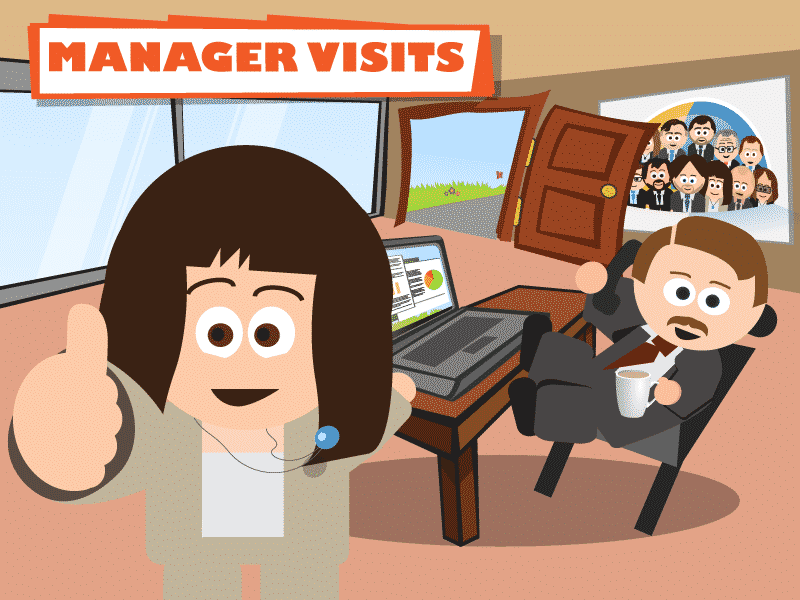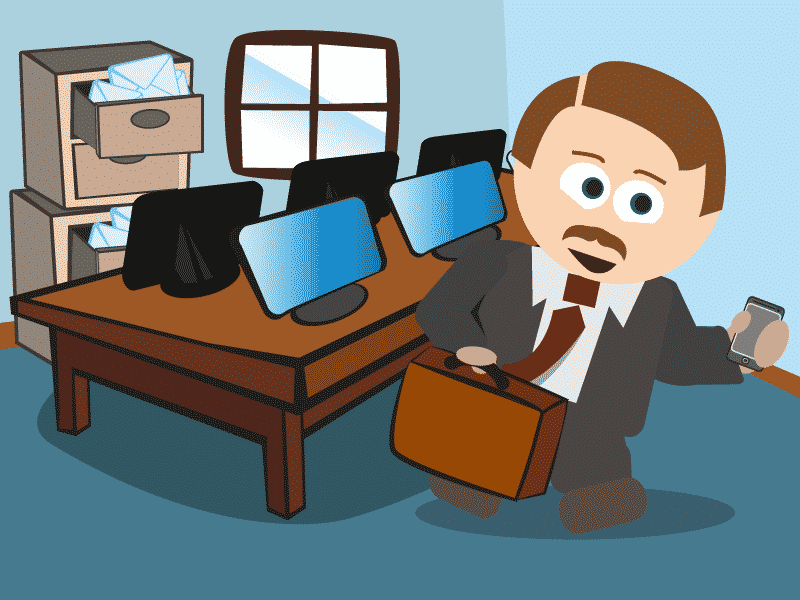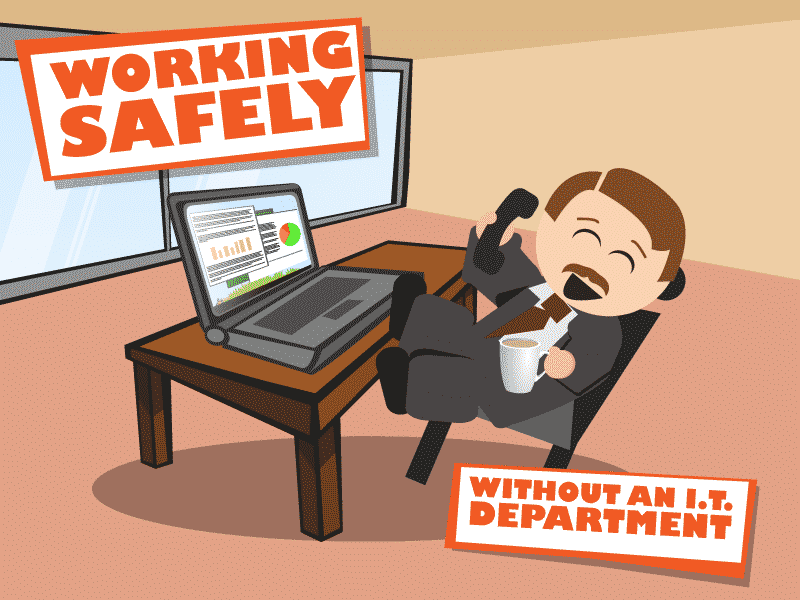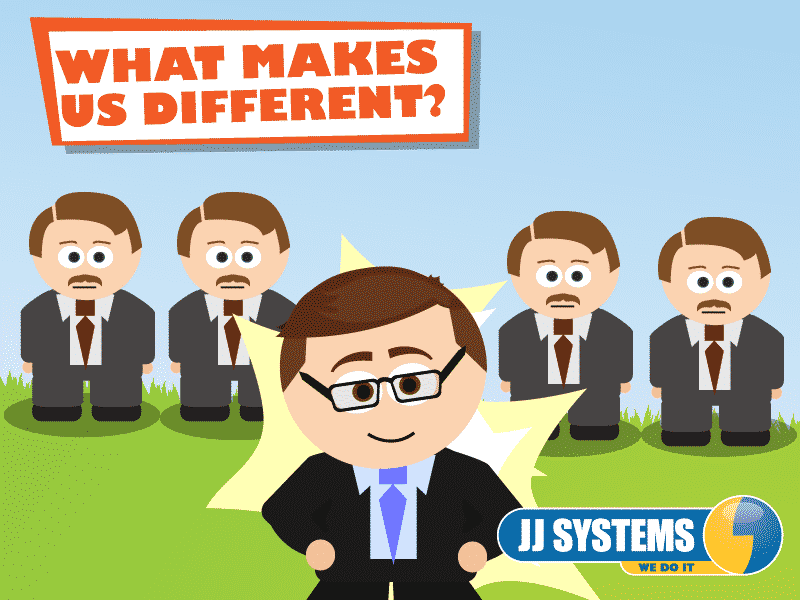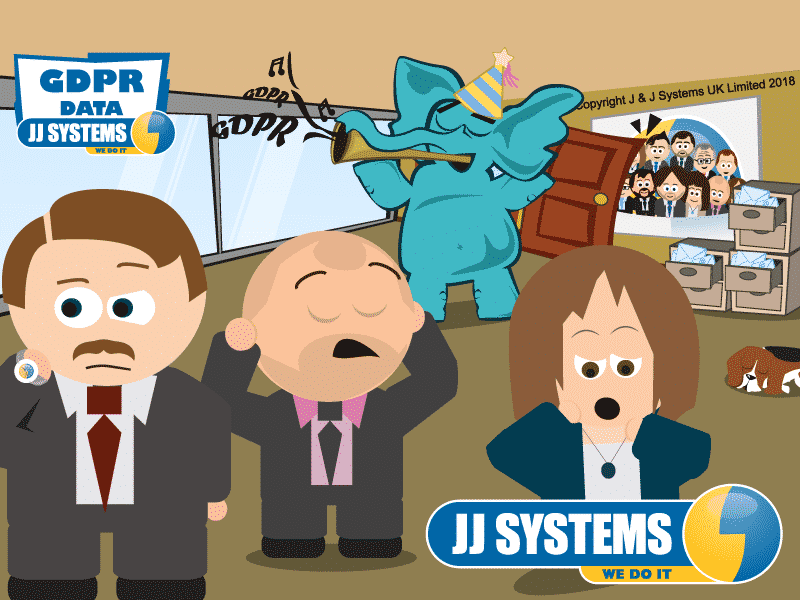Auto Enrolment – Prior Preparation Prevents Fines
This week saw J & J Systems run a workshop to inform clients about Auto Enrolment, we demonstrated Pegasus Opera 3 and its excellent Auto Enrolment enabled Payroll.
We also had additional support from Glen London, a HR professional from THSP and David Muggridge, a local Accountant from Ackland Webb.
Auto Enrolment is affecting every single employer. The Workplace Pension Reform is being introduced across the coming few years. Mainly based on the quantity of employees, with larger businesses implementing this first.
Despite planning and some awareness it is evident that businesses are leaving their preparation very late, for this major change to payroll and administration tasks which are actually complex.
The Pension Regulator will notify a business a year before their Staging date, which is the date that their duties begin. Every business needs to be ready before that date. It takes a long time to be prepared and understand the duties associated with the reform. Including what Postponement means at the start of the scheme and during its management.
Even a small employer has to prepare a lot of detailed information and is responsible for a large amount of administration.
Its necessary to review all the relevant data on the workforce ensuring it is up to date so the employees can be assessed. Every detail about an employee: their name, date of birth, National Insurance number, salary and employee/employer contributions must be totally accurate and up-to-date.
Under the legislation, the employer must communicate effectively with their workers. This will need to include information about how workplace pension law affects them and what the organisation is going to do on their behalf. Often, Pension Providers will be able to help with this employer duty, but its possible to do much of this easily internally and there is no need for employers to be charged.
What should I do?
The Pension Regulator site is excellent, providing a great planning tool. Some employers will be shocked to see how much time this exercise will take them. Reviewing the pension schemes, choosing an appropriate one and getting it up and running will take a great deal of time.
Writing to each member of staff, telling them how Auto Enrolment affects them, is one of the employers responsibilities. This must be done within certain time limits and what you tell each one will be different depending on their rights. The Pension Regulator site does have some helpful templates to download, which include legally required information.
When the business reaches its Staging Date, it will need to assess the ages and earnings of each member of staff. This is to identify the duty the business has for them, for example whether it needs to automatically enrol them. By this stage, there should be the necessary systems in place to generate the information automatically.
At registration, the business will need to account for everyone who worked for it on the staging date. The business will need to tell the Pension Regulator how many people were automatically enrolled. How many were already in an existing pension scheme it provides, and what it did for anyone else in it’s employment. The business will still need to complete registration even if it didn’t have to automatically enrol any of it’s staff.
Having assessed the workforce the business will know who to automatically enrol, who is eligible. The systems in place will need to provide the Pension scheme with the details it needs.
What happens next?
Within five months of a businesses Staging Date, Registration is a legal requirement to submit information to the Regulator about how the business has complied with the employer duties. If this is not completed the business will incur fines.
A business can start Registration much sooner. Its possible to add information as it becomes available.
Record Keeping for Auto Enrolment is critical. Very particular records must be kept about staff and about the pension scheme. Some of these will be kept by the pension scheme, some must be kept by the employer. These include:
The business must accept on going responsibility for processing pension items on an ongoing basis.
The business will need to deduct and pay regular contributions into the staff members’ pensions.
What should my staff do?
Staff who have been automatically enrolled have a right to opt out if they decide they don’t want to be in the pension scheme. They have a month from being enrolled during which they can opt out and receive a full refund of any contributions they’ve made.
The business must process any opt-out requests promptly, including issuing any refunds.
Some staff who weren’t automatically enrolled can choose to opt into, or ask to join the pension scheme. The business must process these requests straight away and enrol them into a pension scheme.
Of course the business will need to pay regular contributions to the pensions of staff who opt in.
The business software (or pension provider) should be set up to monitor the ages and earnings of each member of staff. Sending alerts if any of their rights change, eg by turning 22, or their earnings changing, as the company’s duties in relation to them will change. This age and earnings check must happen every time the payroll is run.
Their earnings are important – if a member of staff is earning under £9,440 and has an increase in salary over this amount. Then the software will need to automatically enrol them.
How about new staff?
When anyone new starts working for the business, then it will need to check whether they’re eligible for automatic enrolment. If they are, it will need to enrol them into the pension scheme following the same process as it did at staging or after postponement.
Pegasus Opera 2 and 3 is enabled for Auto Enrolment and will aid businesses with record keeping and staff assessment on an on going basis, managing the pension calculations within the legal thresholds. Using Business Intelligence tools, data extraction and mailmerges with Microsoft Word is easy. Document Management enables efficient digital storage of correspondence.
If any business is unsure of its current requirements and plan for the new reforms, it should contact the Pension Regulator immediately.
You can click this link for Detailed Guidance from the TPR website.