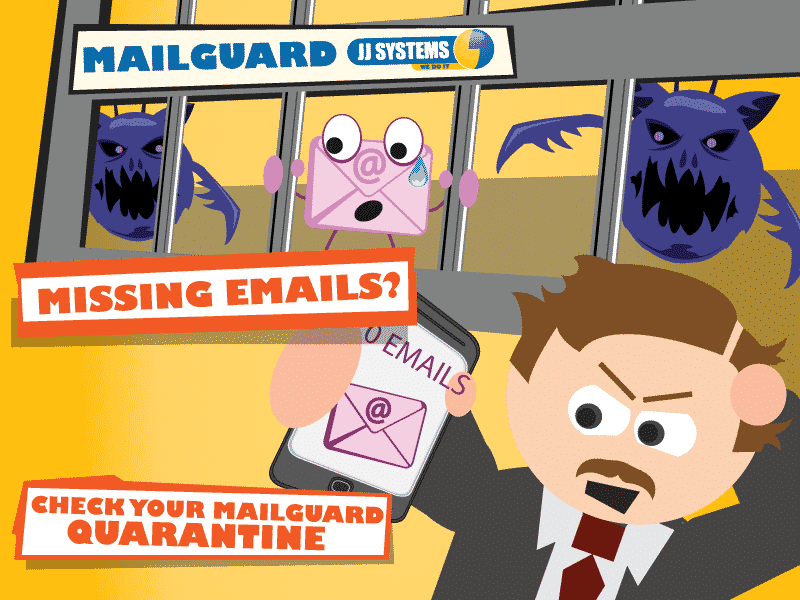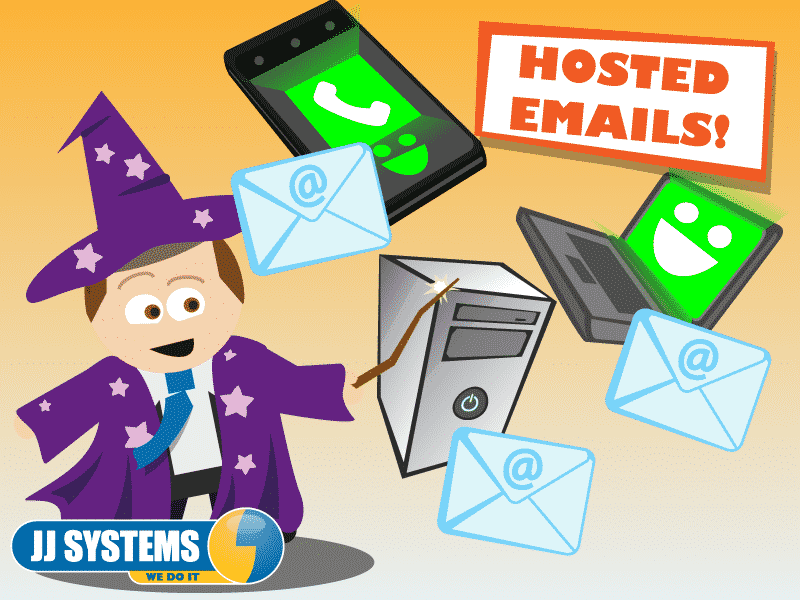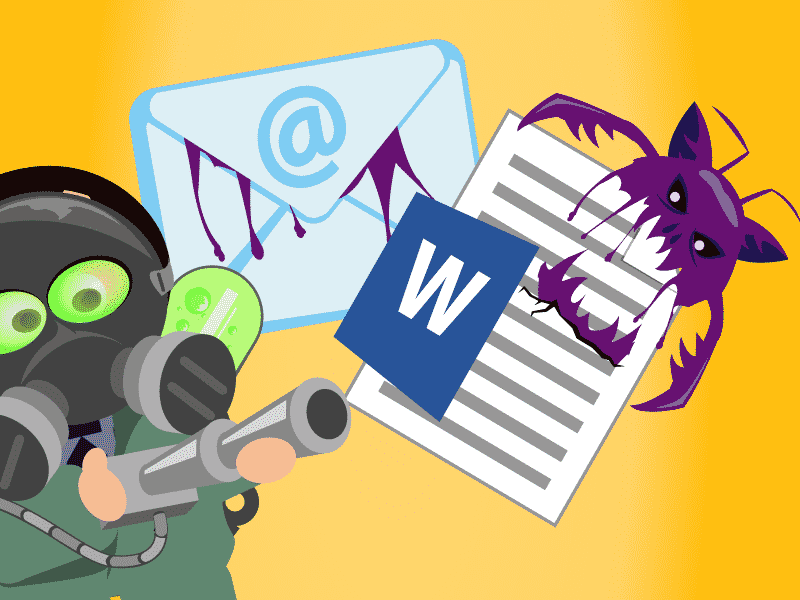What’s happening
POP/IMAP Vs Exchange
IT Support – What’s the Difference between email types?
I want to highlight the difference between different types of email. People often talk of their email & perhaps complain about particular features lets look into – POP/IMAP Vs Exchange.
POP/IMAP Vs Exchange – The features which are in use are governed by the email protocol used, in brief there are essentially three main types which a business can use but in reality what is the difference between them? With the addition of Web as a fourth type, we can say types are Web, POP3, IMAP & Microsoft Exchange (MAPI). There are fundamental differences between the types and different benefits. Some of these are governed by settings, or the hosting server, but in essence the following may help you when deciding how to setup your business email.
Webmail
These would be items such as Gmail, Hotmail, Livemail, Yahoo & BT Internet for example.
Your email is accessible from an Internet based device & often can retrieve email via PUSH technology. Leaving the hosting mailbox with a copy of the email.
Additionally if any support ActiveSync then there can be some synchronisation of email between devices, but generally other items such as Contacts and Calendar items are not synchronised.
Pros
Mail always available on the Internet as a backup
Mail can be stored on other devices for offline consultation where supported
Cons
Often Email is delivered to one mailbox with limited control of additional mailboxes, distribution addresses or shared facilities
Other items such as Contacts and Calendar items are not synchronised across devices
POP3
When using POP3 (Post Office Protocol, version 3), all of the messages are downloaded from the hosting mailserver and then saved to your local device.
Your Email is normally only accessible from one computer/device and Incoming Mail is no longer available when using Webmail or any other computer/device (unless configured otherwise).
Often Email is delivered to one mailbox with limited control of additional mailboxes, distribution addresses or shared facilities.
Pros
Cheap and simple Mail available locally offline
Cons
Mail is deleted from the hosting server once downloaded or only available limited periods
Sent Items normally ONLY available locally (no copy exists at all times on the mailserver)
If the local copy of email is lost or corrupted there is no ability to retrieve email
Other items such as Contacts and Calendar items are not synchronised across devices
IMAP
IMAP (Internet Message Access Protocol) has features found in both POP3 and Exchange protocols which makes it far more versatile.
When using IMAP, your Inbox is stored on the mailserver whereas the Sent Items are still stored locally (unless otherwise specified).
When you check your mail, your computer contacts the mailserver to show you the new Incoming Mail.
All of your Inbox is available from any device and you can check it from anywhere in the world by using Webmail.
Pros
Incoming Mail always available on multiple computers and/or Webmail.
Cons
Sent Items available locally ONLY (no copy exists at all times on the mailserver).
Limited size on mailboxes
Other items such as Contacts and Calendar items are not synchronised across devices
Microsoft Exchange
This protocol has been introduced by Microsoft and is proprietary. All the Email (Incoming and Sent Items) is stored on the central Exchange mailserver, where it can be checked using a capable mail client (such as MS Outlook or most current smartphones) or via Webmail. You may have the option of storing messages in local folders locally for offline consultation (in Outlook this is referred to as “Cached Mode”).
Exchange mode also permits syncing of Calendar and Contacts. Android devices may need to install a specific third party app for Notes to synchronise.
Pros
Incoming Email and Sent Items are always available on multiple computers and/or Webmail (mail is synced between mailserver and client)
Supported by most current mobile devices (tablets, pads, smartphones)
Calendar & Contacts synced
Distribution lists & Shared Calendars supported
Cons
Not all computer mail clients do support or fully support MS Exchange Mode (in Windows only MS Outlook, in Mac OSX Apple Mail and MS Outlook)
– POP/IMAP Vs Exchange – Please Note: J & J Systems ONLY recommends use of Hosted Exchange Email services as it is an easy way to keep your mail backup and best option to check mail worldwide and from different computers/devices.